![]()
Imagine settling in for a cozy evening, popcorn in hand, ready to binge-watch your favorite show. You hit play, but instead of the thrilling scenes you anticipated, you’re met with endless IPTV buffering and freezing. Sound familiar? IPTV buffering and freezing can quickly turn an enjoyable experience into a test of patience.
With the rise of streaming technology, more people are turning to Internet Protocol Television (IPTV) as their go-to for entertainment. However, this shift comes with its own set of challenges—chief among them being those pesky interruptions that disrupt your viewing pleasure. Fortunately, there are ways to troubleshoot these issues and improve your streaming quality.
In this ultimate troubleshooting guide, we’ll delve into what IPTV is all about while uncovering the reasons behind IPTV buffering and freezing. Whether it’s your internet connection or settings needing adjustment—we’ve got you covered! Let’s dive into practical solutions that will help restore seamless streaming so you can enjoy every moment without interruptions.
IPTV, or Internet Protocol Television, is a modern method of delivering television content over the internet. Unlike traditional broadcast methods that rely on satellite or cable signals, IPTV uses your existing broadband connection to stream shows and movies directly to your device.
This technology allows for greater flexibility in how you consume media. Viewers can access a vast library of content on-demand, enabling them to watch what they want when they want it.
With IPTV, users often have access to live TV channels as well as video-on-demand services. This means you can enjoy everything from news broadcasts to classic films all in one place.
The rise of smart TVs and compatible devices has made IPTV more accessible than ever before. It’s an exciting way for viewers to engage with their favorite programming while enjoying advanced features like pause, rewind, and catch-up options.
Buffering in IPTV refers to the temporary pause that occurs when streaming content. This happens when the media player cannot receive data quickly enough from the server.
During buffering, you might notice a spinning icon or a message indicating that content is loading. It’s essentially your device trying to catch up with real-time playback.
The experience can be frustrating, especially during crucial moments in live broadcasts or while binge-watching your favorite series.
Buffering disrupts the flow of viewing and diminishes overall enjoyment. Understanding this phenomenon helps viewers grasp why it frequently interrupts their streaming sessions and how they can address potential issues for smoother playback experiences.
Buffering occurs when the data transmission from your IPTV service slows down or stops temporarily. This interruption can happen due to several factors impacting performance.
One primary reason is inadequate internet speed. Streaming high-definition content demands more bandwidth than standard resolution. If your connection cannot keep up, you’ll see buffering.
Network congestion is another culprit. During peak hours, many users share the same network resources, which can cause delays and freeze-ups.
Additionally, issues with the server hosting the IPTV service may contribute to buffering problems. If their infrastructure faces overload or downtime, it directly affects your viewing experience.
Outdated hardware like routers and set-top boxes might struggle to handle modern streaming technology effectively. Regular updates are essential for maintaining smooth playback without interruptions in IPTV services.
IPTV freezing and buffering can be frustrating for viewers. Understanding the common causes can help in troubleshooting.
One major issue is inadequate internet speed. Streaming requires a stable connection, and if your bandwidth isn’t sufficient, you’ll notice lagging or interruptions.
Network congestion also plays a significant role. During peak hours, many users share the same bandwidth, leading to slower speeds and poor streaming quality.
Another cause is outdated equipment. If your router or set-top box doesn’t support newer technologies, it might struggle with high-definition content.
Additionally, improper IPTV settings can lead to performance issues as well. Incorrect configurations may hinder optimal streaming capabilities.
Some IPTV services themselves may have limited server resources which could result in instability during peak usage times. By identifying these factors early on, you can enhance your viewing experience significantly.
Experiencing IPTV buffering and freezing can be frustrating, especially when you’re trying to enjoy your favorite show or movie. Fortunately, there are several effective fixes and solutions you can implement to enhance your viewing experience.
First, check your internet connection. A stable and fast connection is crucial for streaming. You might want to consider upgrading your bandwidth if it falls below the recommended speed for IPTV services.
Next, ensure that your router is functioning properly. Restarting the device can resolve many connectivity issues. Additionally, positioning the router in a central location within your home may improve signal strength across devices.
Using an Ethernet cable instead of Wi-Fi can significantly reduce lag time and interruptions caused by wireless interference. If you must use Wi-Fi, try reducing the number of devices connected simultaneously; this will free up bandwidth for smoother streaming.
Clearing cache data on your IPTV app or player is another simple yet effective solution. Over time, accumulated cache files can lead to performance issues including buffering delays.
If you’ve done all these checks but still encounter problems, reviewing settings such as video resolution may help too. Lowering the quality from HD to standard definition could alleviate pressure on both network bandwidth and processing power.
Consider reaching out to customer support for assistance with persistent issues related specifically to their service offerings—sometimes they have specific fixes tailored just for their platform that aren’t widely known.
By implementing these strategies diligently, you should see significant improvements in how smoothly content plays on your IPTV service without frequent interruptions due to IPTV buffering and freezing events.
A stable internet connection is crucial for seamless IPTV streaming. If you’re experiencing IPTV buffering and freezing, the first step is to check your internet speed and reliability.
Use online tools to test your bandwidth. A minimum speed of 10 Mbps is recommended for standard definition, while HD content requires at least 20 Mbps.
Next, examine your router’s placement. Ensure it’s in an open area with minimal interference from walls or electronic devices.
If you’re using Wi-Fi, distance matters too; the further you are from the router, the weaker the signal can become.
Consider rebooting your modem and router as a simple yet effective fix that often resolves connectivity issues instantly. Regular resets keep your network running smoothly by clearing any temporary glitches that may arise over time.
To enhance your IPTV experience, optimizing your settings is crucial. Start by checking the video resolution. A lower resolution can significantly reduce buffering issues.
Next, adjust the streaming quality in your IPTV app. Many platforms allow you to choose between different quality levels based on your internet speed.
Also, enable hardware acceleration if available. This feature uses your device’s GPU to improve playback performance and minimize freezing.
Don’t forget about subtitles and additional features that may consume bandwidth unnecessarily. Disable them unless required for a better viewing experience.
Ensure that you’re using the latest version of your IPTV software as updates often contain important optimizations tailored for stability and performance improvements.
Keeping your IPTV application updated is crucial for optimal performance. Outdated software can lead to glitches, including buffering and freezing.
Most IPTV providers regularly release updates. These updates often come packed with bug fixes and enhancements that improve viewing quality. Always check the app store on your device for any available updates.
If you have automatic updates enabled, great! However, it’s still a good idea to manually verify that you’re running the latest version occasionally.
An outdated application may not only cause interruptions but also lack new features or channels introduced by your provider. Staying current ensures you enjoy all that IPTV has to offer without interruption.
Also, uninstalling and reinstalling the app can sometimes resolve persistent issues related to older versions. This refreshes its settings and clears out any accumulated errors from previous installations.
Using a wired connection can make a significant difference in your IPTV experience. Wi-Fi networks are convenient but often come with their own set of challenges. Signal interference, distance from the router, and bandwidth limitations can lead to frustrating IPTV buffering and freezing.
When you plug directly into your modem or router, you’re eliminating many of these variables. A wired connection offers stability and speed that wireless simply can’t match. This is particularly important when streaming high-definition content where every bit counts.
Setting up an Ethernet cable is straightforward and well worth the effort. You’ll notice smoother playback with fewer interruptions in your viewing experience. This small change could transform how you enjoy your favorite shows and channels without constant disruptions.
Clearing cache and temporary files is a simple yet effective way to tackle IPTV buffering and freezing issues. Over time, these files accumulate, consuming valuable storage space and potentially slowing down your device’s performance.
When you watch content through an IPTV app, it stores data to enhance user experience. However, if this cache becomes too large or corrupted, it can lead to playback problems. Regularly clearing these files helps maintain optimal operation of your application.
To clear the cache on most devices, go into the settings menu of your IPTV app. Look for options related to storage or privacy where you’ll find the option to clear cached data.
Make this a routine practice—doing so not only boosts performance but also enhances streaming quality. A quick cleanup might just be what you need for smoother viewing sessions without interruptions.
When selecting an IPTV provider, it’s essential to evaluate various factors that contribute to a seamless viewing experience. One standout example is iptv4dubai.ae, which has garnered attention for its reliable service and extensive channel offerings.
Customers often highlight the stability of their streaming quality. This consistency can significantly reduce IPTV buffering and freezing issues, making it easier to enjoy uninterrupted content.
Additionally, iptv4dubai.ae provides user-friendly interfaces across devices. Whether you’re using a smart TV or mobile device, navigation remains simple and intuitive.
Another critical aspect is customer support. A responsive support team can quickly resolve any technical difficulties you might encounter, ensuring minimal disruption during your favorite shows.
Consider IPTV pricing plans that fit your budget while offering good value for money. A well-rounded package enhances overall satisfaction with the IPTV service chosen.
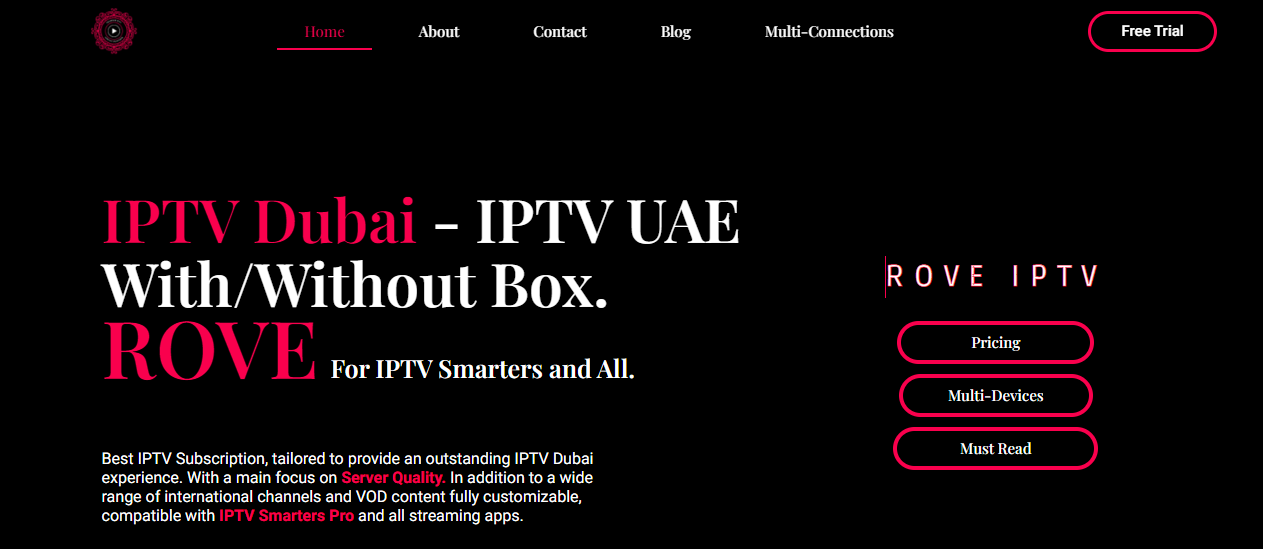
When it comes to IPTV stability, hardware plays a crucial role. Your device must have sufficient processing power and memory to handle streaming demands without lag.
Opt for a reliable router with Quality of Service (QoS) features. This prioritizes video traffic over other internet usage, minimizing disruptions during peak times.
Your choice of set-top box or smart TV matters too. Ensure they are compatible with the latest codecs and resolutions for optimal performance.
Additionally, consider upgrading your modem if it’s outdated. A modern modem can significantly enhance your internet connection’s speed and reliability.
Keep your devices cool. Overheating can lead to throttling issues that disrupt streaming quality unexpectedly. Regular maintenance is key for consistent IPTV experience.
Understanding the common questions surrounding IPTV buffering and freezing can provide further clarity on this frustrating issue. Here are some frequently asked questions:
How does internet speed affect IPTV performance?
Internet speed plays a crucial role in streaming quality. A slower connection may lead to more frequent buffering, impacting your viewing experience.
What is the ideal internet speed for IPTV?
Typically, an internet speed of at least 10 Mbps is recommended for standard-definition content, while high-definition streams may require 25 Mbps or more.
Can using a VPN help with buffering issues?
Sometimes, using a VPN can stabilize your connection by bypassing throttling from your ISP. However, it could also slow down speeds depending on the server location you choose.
Why do some channels buffer while others don’t?
Buffering issues often vary by channel due to differences in streaming protocols or server loads. Some channels might be hosting content that requires higher bandwidth than others.
Is there any hardware specifically designed to minimize buffering?
Yes! Investing in routers optimized for streaming or dedicated devices like Android boxes can enhance performance and reduce freezing during playback.
If I follow all these troubleshooting steps but still face issues, what should I do next?
Consider reaching out to your IPTV provider’s support team for assistance. They may have insights specific to their service that could resolve persistent problems.
Whether you’re new to IPTV or have been using it for years, addressing IPTV buffering and freezing effectively requires understanding both technical aspects and user habits. The right combination of settings and infrastructure will ensure smooth sailing as you enjoy uninterrupted entertainment.
Experiencing IPTV buffering and freezing can be frustrating, especially when you’re trying to enjoy your favorite shows or live events. Fortunately, by understanding the underlying issues and implementing the right strategies, you can significantly improve your streaming experience.
Start by diagnosing your internet connection. A stable and fast connection is essential for seamless viewing. Additionally, tweaking settings within your IPTV application might help eliminate those annoying interruptions. Regular updates to both software and hardware components will also ensure optimal performance.
If you’re using a wireless connection, consider switching to a wired option for better stability. Clearing cache files periodically can further enhance loading speeds. It’s equally crucial to choose the right IPTV provider; reliable services like iptv4dubai.ae often offer superior quality streams with fewer disruptions.
Remember that hardware matters too. Invest in good routers or network extenders if necessary—these upgrades often make a world of difference in maintaining uninterrupted service.
By following these troubleshooting tips, you’ll be well on your way to enjoying flawless IPTV streaming without the constant annoyance of IPTV buffering and freezing issues affecting your viewing pleasure.